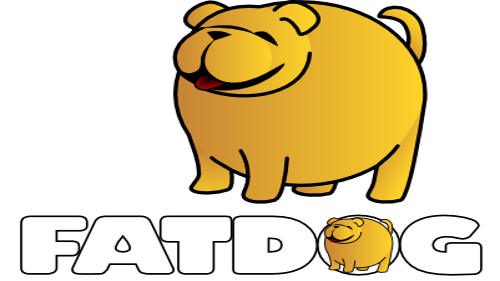 Basic keyboard shortcuts
Basic keyboard shortcuts
A complete list of keyboard and mouse shortcuts can be viewed from the "Fatdog64 Keyboard Mouse Shortcuts" applet located in the "System" tab ("Desktop" tab on older Fatdogs) of the Fatdog64 Control Panel.
Ctrl-Alt-Backspace This will kill the X windows server and you'll be at a terminal prompt. To restart the X server type xwin. Ctrl-c This kills a script that is running in a terminal.Ctrl-d Signal that we want to terminate input.Ctrl-Alt-F1 to F7 This will swich you to different virtual terminals. F4 or F7 is the X server's terminal.` The "backtick" key will start a terminal window in the currently open folder.Shift-Delete This copies text in the terminal.Shift-Insert This pastes text in the terminal.Shift-PrintScreen Wait 5 seconds and then capture snapshot of screen. Result is saved in $HOME.PrintScreen Toggle screen-capture mode. Right click to size capture area, release button to capture.Alt-F1 Open window manager menus.Alt-F2 Open command launcher.Alt-F4 Close currently active application.Win-e Open ROX file manager as root - opens root's home (/root)Win-g Open ROX file manager as spot - opens spots home (/home/spot)Win-t Open Terminal.Win-k Kill process. The cursor will change to a skull; click the cursor on the window of the program you want to stop.Win-s Open application launcher Findnrun.More shortcuts can be configured using Sven multimedia daemon.