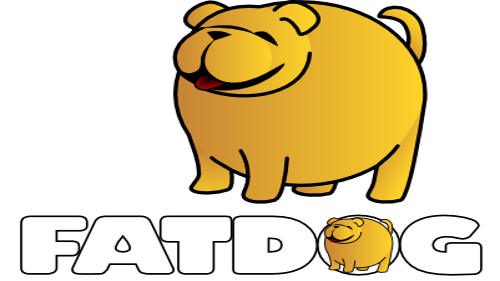 Updating browsers
Updating browsers
In the Control Panel under the Updates tab you will find utilities for downloading, packaging, and installing the latest versions Firefox, Google Chrome and, for Fatdog64 prior version 900, the Adobe Flash player plugin. These can also be found in the Gslapt package manager. The ones in the package manager have been tested and are known to work with Fatdog64. There is a chance that the lastest ones may not. At the time of this writing the latest versions do work.
Flash Player
The included Flash Player plugin is version 11.x which supports DRM (Digital Rights Management), which is needed for sites with protected video (Hulu). The newer versions of Flash Player for Linux do not support DRM. If you need a current Flash player AND you need DRM, then you will need to install Google Chrome which includes it's own up to date Flash player.
See also Flash in Fatdog64-900.