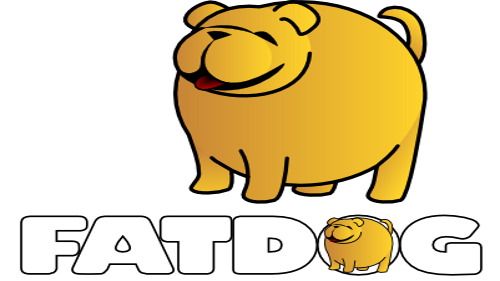 Kernel Command Line
Parameters (aka Boot Options)
Kernel Command Line
Parameters (aka Boot Options)
Kernel command line parameters are parameters that you pass on to the Fatdog64 during the boot process. They are also known as "boot options". Some of these parameters are understood by the Linux kernel, some are understood by Fatdog64 system scripts. They influence how Fatdog64 brings the system up and operates, they also control how the Linux kernel behaves. There are so many parameters (especially for Linux kernel), this page will only address some of the most important ones.
Applying Parameters
These parameters must be passed on to Fatdog64 before the system boots up, during boot-loading stage. Boot loaders can be configured to pause and ask for parameters during boot up (like the one in Fatdog64 Live CD/DVD), or you can put it in the configuration file.
For example, with Fatdog64 Live CD/DVD, it will display Fatdog64 logo and pause for 5 seconds for you to key in any parameters. Here, you can enter the parameters like this:
If you use GRUB, the parameters are passed on the kernel line. For example:
title Fatdog64 root (hd0,0) kernel /vmlinuz paramA paramB initrd /initrd
If you use syslinux and its friends, the parameters are passed
on the append line. For example:
label fatdog kernel vmlinuz initrd initrd append paramA paramB
Note 1: parameters are case sensitive. Most of them are in lower case, so if you specify them in upper case (capital letters), it won't work. Also remember that all parameters cannot include space or colon.
Note 2: For Windows users - the word module in Linux terms is roughly equivalent to what you usually know as drivers in Windows.
Commonly Used Parameters
These are the commonly used parameters to tune system operation or to troubleshoot issues.Fatdog64 Parameters
waitdev
"wait for device" - this instructs Fatdog64 to delay boot process by a few more seconds, so that save devices have time to settle and be ready - so that they can be accessed (and the savefile can be read off them). By default, Fatdog64 boots as fast as it can. You need this if your save device is not recognised during boot - the easiest symptom is that you have a savefile but Fatdog does not use it. Thist mostly happens for USB devices. My computer for example requires at least 3 seconds for flash drives to be recognised; delays of up to 5 seconds is not uncommon. Some slower devices may need even longer time.The syntax is: waitdev=n,
where n is the number of seconds to wait.
On Fatdog64 720 onward, the syntax is waitdev=n[:n[:n[...]]]
where each number represents the number of seconds to wait, for
each "wait points". In 720, there are two "wait points", one is
at early boot before basesfs/savefile is loaded (this is the
same as the original waitdev), and the second one is in
rc.sysinit, before pkeys is processed and before Xorg is loaded.
The two wait points is independent, you can specify one without
another. For example, if only want to wait for 3 seconds at the
second wait point, you can specify it like this: waitdev=:5 (the colon is not a
typo).
search=n
Control searching of possible savefiles in subdirectories. This parameter tells the boot process "at which subdirectory level in a given path, searching for savefiles is to end". If n is not specified it defaults to 1. Fatdog will search for fd64save* (or whatever filename you specify in the savefile parameter) starting in the directory you specified there too (default is root directory).
If, for example, you want it to search in subdirectories up to 3-level deep, specifiy search=3 instead. If more than one savefile matching the pattern if found, they will be listed and you will be asked to choose the one to use.
Search is only performed when savefile specifies a location of local or usb. Other location types do not perform searching regardless of this parameter. We generally recommend not to depend on this parameter on as searching slows down the boot process; it is always better to specify the exact location of the savefile (using device / uuid / label locations) if possible.
autoswap
(Fatdog64 803 onwards): Detect and use all existing swap partitions. It detects and uses only swap partitions, not swap files.
blacklist
Prevent named list of modules (drivers) to be loaded. Use this if the system cannot start-up due to suspected bad modules. The syntax is: blacklist=module1,module2,module3 and so on. Note: separate module names by comma, and there is no space in between.
pfix=xorgwizard
Launch xorgwizard automatically to select the driver, screen resolution, and bit depth before you start the desktop. This option only has effect if you choose autologin or console login, it is ignored when graphical login manager is in effect.
pfix=nox
Do not automatically start X server and graphical desktop after
login. You can always start it manually later by running the
command xwin from console.
pkeys
Set the keyboard layout and console font you want to use for
the Linux console. Default is US keyboard (pkeys=us), with
whatever font the system has. You can change that here. Only
restricted options are available:
- de, be, br, dk, es, fi, fr, it, no, se, pt --- these will use ISO-8859-1 font.
- cz, hu, pl, ro, sk, croat, slovene --- these will use ISO-8859-2 font.
Specify it like this: pkeys=br to enable Brazilian keyboard.
Note that once you go to the graphical desktop, you need to set it separately using Keyboard Localization from the Control Panel.
dofsck
Perform filesystem check on filesystems that will be used by savefile and basesfs, before they are used. It will check both the physical partitions as well as the savefile. Only ext2/3/4 and FAT filesystems will be checked.
Linux Kernel Parameters
nomodeset
This is a kernel boot option that tells the kernel not to enable kernel mode setting (KMS). Video support is usually a combination of a drm kernel driver and a Xorg driver working together. KMS is used with Intel, Nouveau, and Radeon kernel modules. KMS is required for Intel and Nouveau, and optional for Radeon (although, with different features).
If you want to use the vesa Xorg driver, and you have hardware
that uses the Intel, Nouveau, or Radeon kernel modules, you may
need to boot with nomodeset, or blacklist
the matching module, or just delete the module. The modules will
be found in
/lib/modules/«Kernel-Version»/kernel/drivers/gpu/drm/.
See also here.
video
This kernel boot options tells the kernel KMS driver on what resolution and/or frequency to use. For this to work, KMS must not be disabled (see above). The format of the option is as follows:
video=conn:res[M][R][-bpp][@refresh][i][m][eDd]
This option can be specified multiple times, one for each different connection name - so you can have on settings for VGA, one for HDMI, etc.
- conn means the connection name, which
depends how your monitor is connected to the system. Listed
are some common connection names, their names are
self-explanatory:
- VGA (VGA connector)
- DVI-I (DVI connector, supporting both digital and analog - rare)
- DVI-D (DVI connector, digital only)
- DVI-A (DVI connector, analog only - rare)
- composite (composite video)
- s-video (S-video output)
- LVDS (Laptop panel)
- component (component video output)
- displayport (Mac display)
- HDMI-A (the first HDMI port)
- HDMI-B (the second HDMI port)
- TV (TV output)
- res stands for the resolution. It is specified as widthxheight, in pixels (e.g. 800x600).
- M if specified, means that the display timing frequency will be computed using VESA CVT standard, otherwise a hard-coded timing table will be used.
- R if specified, means that a "reduced blanking" display timing frequency will be used. This is useful for digital displays (LVDS, DVI or HDMI). Otherwise standard timing will be used.
- -bpp stands for bit-per-pixel, that
is, the bit-depth of the display, that is, the number of
colours to be used. If not specified, the driver will choose
the highest supported one. Common values are:
- -32 (32-bit per pixel: 16million colours)
- -24 (24-bit per pixel: 16million colours)
- -16 (16-bit per pixel: 64thousand colours) - you're unlike to use this nowadays
- -15 (15-bit per pixel: 32thousand colours) - you're unlike to use this nowadays
- -8 (8-bit per pixel: 256 colours) - you're unlike to use this nowadays
- -4 (4-bit per pixel: 16 colours) - you're unlike to use this nowadays
- @refresh specifies display refresh rate (also known as the vertical frequency refresh rate). Usually @60 or @59 for digital displays, you can specify others for analog / CRT monitors. If not specified the highest supported rate will be used.
- i, if specified, means to use interlaced mode for calculation. Only makes sense for analog / CRT monitors.
- m, if specified, means add some margins to the display timing calcuation (add 1.8% margin).
- m, if specified, means add some margins to the display timing calcuation (add 1.8% margin).
- e, if specified, means to enable the port (even if no device/monitor is detected).
- D, if specified, means to enable the port (even if no device/monitor is detected) and use the Digital interface.
- d, if specified, means to disable the port (even if there is a monitor attached there).
Note: This is a generic parameter used to set framebuffer display resolution. It can also be used for non-KMS drivers too. That is not discussed here because it is irrelevant, for further reference you can refer to Linux Kernel Framebuffer Documentation.
pci=nocrs
Discard pci ACPI information. May fix boot problems.
pci=noacpi
Do not use ACPI for PCI bus management. May fix boot problems.
acpi=off
Do not use ACPI. Note that modern systems probably will not boot if this parameter is specified.
loglevel=n
Verbosity of kernel boot-up message. n is between 0 to 7. loglevel=0 means don't print anything, loglevel=7 means print any single details. Default is n=3.
More Linux kernel parameters can be found here.
Advanced Parameters
Advanced parameters are used to fine-tune system operation at a deeper level. Once you are familiar with Fatdog64 basic operation, we recommend you to read this section. At least, read the savefile parameter - it is the most useful.
savefile
This parameter tells Fatdog64 where to find the savefile. It can be specified in three different ways:
- savefile=layer:location
This instructs Fatdog64 to load the savefile from the specified location using the specified layering mode.
- savefile=none
This instructs Fatdog64 not to use any savefile at all. In earlier version of Fatdog, this parameter is called pfix=ram)
- savefile=ask
This instructs Fatdog64 to ask for the savefile details at boot time. You can either specify none or layer:location.
- direct
This tells Fatdog64 to use the savefile directly - any writes will go direct to the savefile.
- ram
This tells Fatdog64 to use the RAM layer. Any writes will first be stored and collated in RAM, to be periodically flushed to the actual savefile.
- local:path:crypt
Where:- "local" is the command, you have to specify it as is. It tells Fatdog64 to search for the specified savefile (see below) on all local devices - harddrives, flash drive, CD/DVD drives, etc.
- "path" is the path to the savefile including the filename. Example: /fd64/600/fd64save.3fs Path is optional, if you don't specify it, the default of /fd64save.ext4 will be used.
- "crypt" is an option, which can be either "crypt" (cryptoloop) or "dmcrypt" (LUKS). It informs Fatdog64 that the device that the savefile is in is encrypted (not the savefile itself). When this is specified, Fatdog64 will ask for a password during booting and try to decrypt the device before attempting to mount it. Crypt is optional. As of version 811, Fatdog64 can detect LUKS encrypted devices automatically, so "dmcrypt" doesn't have to be specified anymore.
- usb:path:crypt
"usb" command is identical to "local" command above except that it will only search USB local devices instead of all devices. The limitations of the "local" command also applies here.
- device:dev:path:crypt
Where:- "device" is the command, you have to specify it as is. It tells Fatdog64 that the savefile is available on the specified device (see below).
- "dev" is the device/partition name where the savefile is located, for example sda1, sdb, etc.
- "path" is the path to the savefile including the filename. Example: /fd64/600/fd64save.3fs. Path is optional, if you don't specify it, the default of /fd64save.ext4 will be used.
- "crypt" is an option, which can be either "crypt" (cryptoloop)
or "dmcrypt" (LUKS). It informs Fatdog64 that the device that the
savefile is in is encrypted (not the savefile itself).
When this is specified, Fatdog64 will ask for a password during
booting and try to decrypt the device before attempting to mount
it. Crypt is optional.
As of version 811, Fatdog64 can detect LUKS encrypted devices automatically, so "dmcrypt" doesn't have to be specified anymore.
- label:dev-label:path:crypt
"label" command is identical to "device" command, except that instead of specifying the device/partition by its device name, you specify the device label. You can name your device/partition using tools such as Gparted. Note: label cannot contain space or colon.
- uuid:dev-uuid:path:crypt
"uuid" command is identical to "device" command, except that instead of specifying the device/partition by its device name, you specify the its uuid. You can set uuid for your device/partition using tools such as Gparted. Note: uuid cannot contain space or colon.
- cifs:user:pass:unc:path
Where:- "cifs" is the command, you have to specify it as is. It tells Fatdog64 that the savefile is available on the specified CIFS (SAMBA/Windows) share. For this command to work, you also need to tell Fatdog64 to enable network during boot - use the net parameter.
- "user" is the userid for the cifs share. If user is set as +, Fatdog64 will ask you for the user/password at boot time.
- "pass" is the password for the cifs share.
Note: whatever you specify here can be seen in /proc/cmdline after the system boots up. If you don't want anyone to see your cifs password, use +:+ as the user password and Fatdog64 will ask it at boot time - nothing will be shown in /proc/cmdline. - "unc" is the UNC (Universal Naming Convention) path to the CIFS share. Specify the IP address (or the hostname) of the CIFS server, as well as the shared folder name. Do not include path within the shared folder - if you need to specify this, use "path" option below. UNC cannot include space. Example: //192.168.1.5/MyShare.
- "path" is the path to the savefile including the
filename. Path is optional, if you don't specify it, the
default of /fd64save.ext4 will be used.
- 9p:tag:path
Where:- "9p" is the command (available from Fatdog64 900 onwards), you have to specify it as is. It tells Fatdog64 that the savefile is available on the specified 9p remote filesystem. This command is meant for use with Qemu's 9p support (although with suitable modification you can use it to connect with real 9p network filesystem). For this command to work, you need to pre-load 9p related modules, using the loadmodules parameter. At the time of writing, the required modules are: 9p, 9pnet, 9pnet_virtio and virtio_pci, although this can change depending on different kernels. Or you can just use coldplug. (If you use this to connect to a real 9p network filesystem, then you need to enable network as well using the net parameter).
- "tag" is the mount-tag specified in the Qemu host. See details here
on how to setup the Qemu host. For a real 9p network filesystem, this
is the hostname or IP address of the server exporting the share.
- "path" is the path to the savefile including the
filename. Path is optional, if you don't specify it, the
default of /fd64save.ext4 will be used.
- nbd:host:port:crypt
Where:- "nbd" is the command, you have to specify it as is. It tells Fatdog64 that the savefile is available on a NBD (network block device) on a specified hostname and port. For this command to work, you also need to tell Fatdog64 to enable network during boot, and of course don't tell it not to load modules (or drivers) during boot - use the net parameter.
- "host" is hostname of the NBD server. You can specify either IP address or hostname.
- "port" is the port number to connect to on the NBD server.
- "crypt" is an option, which can be either "crypt" (cryptoloop)
or "dmcrypt" (LUKS). It informs Fatdog64 that the device that the
savefile is in is encrypted (not the savefile itself).
When this is specified, Fatdog64 will ask for a password during
booting and try to decrypt the device before attempting to mount
it. Crypt is optional.
As of version 811, Fatdog64 can detect LUKS encrypted devices automatically, so "dmcrypt" doesn't have to be specified anymore.
- multi:dev:path:skip
- multi:device:dev:path:skip
- multi:uuid:dev-uuid:path:skip
Where:- "multi" is the command, you have to specify it as is. It tells Fatdog64 to use multisession mode.
- "device" and "uuid" are subcommands (multi:dev:path:skip is equivalent to multi:device:dev:path:skip).
- "dev" is device where to keep the multisession savefiles to. If not specified, this will be sr0, presumably the first CD/DVD drive on your computer. If this is not the case, you need to set it to the correct device.
- "dev-uuid" is the device's uuid.
- "path" is the path to the savefile including the filename. Path is optional, if you don't specify it, the default of /fd64save.ext4 will be used. Note that in multisession mode, only the basename (without extension) is used, and Fatdog64 will prepend "multi" prefix and append the current date and time of when the session is saved, for example for the default filename of /fd64save.ext4, the actual session savefile will be /multi-fd64save-2012-04-23T12-54+1000-save.sfs - with the date and timestamp will be changed with every save.
- "skip" is an integer that tells Fatdog64 to skip loading the last "skip" number of sessions. This is to filter for bad sessions or sessions you don't want to use. For example, if you have 100 sessions, you can specify "5" as the skip value here to tell Fatdog64 to load only the first 95 (=100 - 5) sessions. After this, you can burn and save to a new DVD and save the session there - it effectively remove the last 5 sessions. "skip" is optional, if you don't specify it, Fatdog64 will load all available sessions.
All commands that specify a savefile path, with exception of multi, also accept a directory. If a directory is specified, the sessions will be saved into that directory (="save directory") instead of a savefile. It works if the filesystem the partition is on is ext2/3/4, for others success rate varies. The directory must already exist - Fatdog will not create and use one if it doesn't. You can use the entire partition by specifying "/" as the save directory - this would be identical to "save to partition" under Puppy Linux. (Note: Under previous version of Fatdog (Fatdog 600 and 610), the same thing is accomplished using "+" to save to partition. This is no longer supported).
Savefile can be encrypted (but not "save directory" - you can
encrypt the underlying partition of save directory however).
This is done by having the filename contains _crypt_,
e.g. fd64save_crypt_me.ext4.
This is separate and different from the :crypt
option, which says that the device/partition where the savefile
is, is encrypted. You can also specify _dmcrypt_,
which tells Fatdog64 to access the savefile using dm-crypt
(LUKS) instead of cryptoloop which is used if you use _crypt_.
As of version 811, Fatdog64 can detect LUKS encrypted savefiles
automatically, so _dmcrypt_ doesn't have to be
a part of the filename anymore.
You can use a keyfile to decrypt the LUKS partition - see the key{n} parameter below.
The default settings for savefile if you don't specify anything is savefile=direct:local. This approximates the behaviour of previous version of Fatdog (and Puppy Linux).
Some examples:
- savefile=direct:device:sda1 --- use savefile named fd64save.ext4 located in root directory of /dev/sda1, save directly to it
- savefile=ram:device:sda2:/fd600/fd64save.3fs --- use savefile named fd64save.3fs located in /fd600 directory of /dev/sda2, use RAM layer
- savefile=ram:usb --- use savefile named fd64save.ext4 located in root directory of the first found usb device, use RAM layer
- savefile=direct:multi --- use multisession on device /dev/sr0
btrfscompress=[zlib|lzo|zstd]
This is an optional boot parameter that tells Fatdog64 to enable compression on btrfs-formatted savefile. Both zlib and zstd (the latter since kernel v5.1) can have an optional compression level, zlib 1-9 and zstd 1-15, e.g.: "btrfscompress=zlib:5". Note that if you use this parameter, the specified compression will be enabled on all btrfs devices mounted by init.
key{n}
The actual name of the parameter is actually key1, key2, key3, etc. These parameters specifies the
location of keyfile used for decrypting LUKS partition or
savefile. Each decryption "consumes" one key, e.g. if you put an
encrypted savefile on encrypted partition, you will need to
provide two keys (one for decrypting the partition, one for
decrypting the savefile). The keys must be in sequential order
without any gaps.
The parameter is specified as follows: key{n}=[wait:]type:id:path:[crypt]. Type can be device, label, or uuid, while id varies depending on the type.
For device, id is device id (e.g. sdb3), for label, it is the volume label of the device, and for uuid it obviously give the uuid of the device.
path gives the actual path to the keyfile, on the given device.
wait is an optional parameter that specifies that the system should give you a prompt to plugin a removable device (e.g. USB flash drive) before attempting to load the key from that device. This enables you to boot a system without the removable device plugged in, and only plug it at the time you want to load the key, and the remove it again.
crypt is an optional parameter that
specifies that the device that holds the keyfile is encrypted.
You can use either crypt or dmcrypt. You have to use passphrase to
unlock this, you can't use another "key{n}" parameter to unlock
a partition that holds another key.
The complete list of options for key{n}
is:
- key{n}=[wait:]device:dev:path[:crypt]
- key{n}=[wait:]label:label:path[:crypt]
- key{n}=[wait:]uuid:uuid:path[:crypt]
- key{n}=ask
net
This parameter tells Fatdog64 to start network as early as possible, during boot time, so that it can be used to load basesfs and savefile from network locations (cifs and nbd). It also automatically enables coldplug parameter. It can be specified in two different ways:
- net=[wait:]type:device-settings:ip-address-settings
This instructs Fatdog64 to load the basesfs from the specified location.
- net=ask
This instructs Fatdog64 to ask for the network details during boot time. At boot time, you can either specify the details you would otherwise specify in the boot parameter itself.
The supported types are as follows:
- wired - for wired network
- wpa - for wireless network using WPA security
- wpa2 - for wireless network using WPA2 security
- adhoc - for creating adhoc mesh wireless network
- For wired network, you only need to specify the network
device name e.g. eth0
Example: wired:eth0
- For wpa or wpa2 network, you need to specify the
ssid:password:device.
Example: wpa2:myhome:xyzzy:wlan0
Note: the password you specify here is visible in /proc/cmdline after you boot. If you don't like this, you should use net=ask and key in at boot time instead.
- For adhoc, you need to specify the ssid:channel
Example: mynet:10
- For dhcp, you only need to specify dhcp.
Example: net=wired:eth0:dhcp
- For static IP address, you need to specify
ip:ip-address:netmask:gateway:dns
gateway and DNS is optional.
Example: net=wired:eth0:ip:192.168.1.2:255.255.255.0:192.168.1.1:192.168.1.1
basesfs
This parameter tells Fatdog64 where to find the basesfs file (fd64.sfs). It can be specified in three different ways:
- basesfs=option:location
This instructs Fatdog64 to load the basesfs from the specified location (with the given option, if given).
- basesfs=none
This instructs Fatdog64 not to use any basesfs at at all. Booting with no basesfs will run a console-only minimal system based on busybox (bulldog).
- basesfs=ask
This instructs Fatdog64 to ask for the basesfs during boot time. At boot time, you can either specify none or option:location.
- Nothing (no option given)
- direct - which is ignored, for compatibility only (in case you misidentify this option from savefile layer)
- ram - load the basesfs to RAM (same
as base2ram=yes)
- expand - load the basesfs to RAM, and expand it (make it run the fastest - same as base2ram=expand)
findimg:image-path:path
This is the path to load a basesfs that is located inside an image file, such as an ISO file (or other image type).
- "findimg" is the command, you have to specify it as is. It tells Fatdog64 to search for the given image file on all local devices: harddrives, flash drive, CD/DVD drives, etc.
- "image-path" is the path of the image file to be found. Example: /902/fatdog.iso. Note that Fatdog64 will find the device that contains the exact path. It will not do recursive directory search.
- "path" is the path of the basesfs inside the image-path. This parameter is optional, if not specified, it is assumed to be fd64.sfs. It too has to be specified as an exact path inside the image path.
Notes:
- In many cases, basesfs can reside in the same device as the savefile. But there are two locations where basesfs and savefile cannot reside together, and you absolutely have to specify two different devices for them: when the location is "cifs" or "nbd".
- Also, basesfs does not support the "multi" parameter.
base2ram=yes
This instructs Fatdog to load the basesfs into RAM. By default,
basesfs is contained within the initrd itself ("humongous
initrd") and is automatically to loaded to RAM; but if you use
external basesfs, they are not, except when this parameter is
used. This parameter is deprecated, use basesfs's direct/ram options instead.
base2ram=expand
This instructs Fatdog to uncompress the basesfs into RAM. This will work whether the basesfs is internal (in initrd) or external. Since it uses RAM to keep the uncompressed version of the basesfs, using this option implies base2ram=yes. This parameter is deprecated, use basesfs options instead.
extrasfs
This parameter tells Fatdog64 to pre-load additional SFS files right before the system starts. These SFS files are loaded after the the union filesystem has been setup, and after /etc/fstab has been processed. SFS loaded this way are not kept in permanent record, however they can be un-loaded just like others using System SFS Loader.You can load multiple SFS-es here, separating them by comma (spaces not allowed in the names):
- extrasfs=location,location,location,etc
Location can also be prefixed with ram which means that the given SFS will be loaded to RAM (and thus will not hog the device it is loaded from). For consistency, you can also prefix it with direct although it will do nothing.
Example: extrasfs=/mnt/home/s1.sfs,ram:/mnt/home/s2.sfs,device:sdb:/path/to/s3.sfs,/dev/sdc
The last specification will load the entire partition of /dev/sdc as an SFS.
mergeinitrd{n}
(From Fatdog 720 onwards). The actual name of the parameter is
actually mergeinitrd1, mergeinitrd2, mergeinitrd3,
etc. These parameters specifies the location of additional
initrd which will be loaded and merged during boot process,
before basesfs is processed. The main motivation for this
function is to have a small initrd, merge with a huge-initrd and
obtain the basesfs from that huge-initrd without having to do
anything extra. Or it can be used to extend or enhance Fatdog's
main initrd with additional / extra functions, that reside in an
external/optional initrd.
The parameter is specified as follows: mergeinitrd{n}=[wait:]location:path:[crypt]:[init-func].
For the details on location, please refer to basesfs parameter. This parameter only
supports location types of device, label, uuid,
local and usb and findimg; it does not support cifs, nbd, and
others.
path gives the actual path to the initrd to be merged, on the given device.
wait is an optional parameter that specifies that the system should give you a prompt to plugin a removable device (e.g. USB flash drive) before attempting to load the initrd from that device. This enables you to boot a system without the removable device plugged in, and only plug it at the time you want to load the additional initrd, and the remove it again.
crypt is an optional parameter that
specifies that the device that holds the initrd is encrypted.
You can use either crypt or dmcrypt.
init-func is an optional parameter that
specifies the initialisation function that will be executed as
soon as the merge is done. This function is sourced by
the main init function, and therefore cannot fail and cannot
exist. It must return once the initialisation is done.
The complete list of options for mergeinitrd{n}
is:
- mergeinitrd{n}=[wait:]device:dev:path[:crypt]:[init-func]
- mergeinitrd{n}=[wait:]label:label:path[:crypt]:[init-func]
- mergeinitrd{n}=[wait:]uuid:uuid:path[:crypt]:[init-func]
- mergeinitrd{n}=[wait:]local:path[:crypt]:[init-func]
- mergeinitrd{n}=[wait:]usb:path[:crypt]:[init-func]
- mergeinitrd{n}=ask
withlvm
This tells Fatdog to enable its LVM support. When LVM is
enabled, Fatdog64 will recognise LVM partitions and can load
savefile / basesfs from these partitions.
If a specific configuration is needed, use mergeinitrd boot option to merge and add /etc/lvm/lvm.conf
during the boot process. Note that if you do so, please remember that
the content of this file is not carried over to the running OS.
withmdadm
This tells Fatdog to enable its mdadm (Linux software RAID)
support. When mdadm is enabled, Fatdog64 will recognise mdadm
partitions and can load savefile / basesfs from these
partitions. Note: mdadm is for Linux software RAID, not
for FakeRAID. At the time of writing FakeRAID is not
supported at boot time, although they can be accessed after boot
by installing the dmraid package.
If a specific configuration is needed, use mergeinitrd boot option to merge and add /etc/mdadm.conf during the boot process. Note that if you do so, please remember that the content of this file is not carried over to the running OS.
posixovl
This tells Fatdog to use posixovl
when loading non-POSIX filesystems for use as savedir or
savefile. Currently this affects only CIFS and FAT/VFAT
filesystems. When this is specified, you can use CIFS or FAT
filesystem for save-directory with all features you expect from
a POSIX filesystem (file ownership, file-mode, symlinks,
hardlinks, etc).
Notes: Due to limitation of FAT and CIFS, you must always use
the RAM layer when using these as save-directory; and this is
enforced by Fatdog. Also, since posixovl runs in user-space,
don't expect great performance. You don't need posixovl to use
NTFS as save-directory, as recent versions of ntfs-3g included
in Fatdog already support POSIX features directly on top of
NTFS (except when you use ntfsnoperm parameter, see below).
ntfsnoperm
(From Fatdog 811 onwards) When mounting NTFS (either for savefile
usage or by clicking on the drive icon), Fatdog by default uses the full NTFS permission
system to map it to the POSIX permission. This enables files and
directories in NTFS partition to behave as if they are located in POSIX
filesystem (like ext3/ext4). One of the benefit of this, is that you can
have savedir on an NTFS partition.
However, this assumes that you do not share this NTFS partition with
Windows, because Fatdog will setup an NTFS permission that Windows don't
understand (from Windows, the files and directories will be seen as
owned by a foreign user). It is possible to map the the Fatdog NTFS user to Windows NTFS user,
but the process is a little complicated. You can also choose not to map
it, but each time you access these files and directories, you will have
to assign yourself access to it.
If this is too troublesome, it is possible to tell Fatdog not to use
the the full permission mapping and instead just use the usual uid/guid
mapping (which means that all files/directories in the NTFS permission
will be owned by a particular uid/guid - as specified in the Fatdog
Event Manager). This is what ntfsnoperm parameter is for. Of
course, when you do this, then you no longer can use savedir on NTFS.
You can, however, always use savefile on an NTFS - with or without this
parameter.
Advanced Troubleshooting / Debug Parameters
These parameters are listed here for completeness. Do not use them you understand what you are doing, or unless you are asked to for troubleshooting purposes. Some of them are harmless but others can cause improper functioning of Fatdog64.
coldplug
Do hardware detection and driver/module loading as early as possible at boot-time. This option is automatically enabled if you use the net parameter - it is required to load the network drives (modules) before network can be started.
loadmodules
This parameter is the opposite of blacklist. It tells Fatdog64 to load specific modules that are not automatically loaded, probably because it is not detected or because it has a conflict with others modules. Originally meant to load modules required to access save devices (the device where the savefiles are located), this command can actually load any modules. (coldplug is now the better and preferred choice to load modules required for accessing savefile, though it may take slightly longer to complete).
The syntax is: loadmodules=module1,module2,module3
and so on.
Note: separate module names by comma, and there is no space in between. If the modules are not required during boot time, don't use this parameter. Put the module names in /etc/modules (one line at a time), or load the manually by adding the appropriate command to /etc/rc.d/rc.local instead.
Note: loadmodules takes precedence over blacklist. If both loadmodules and coldplug are specified, in Fatdog64 900, modules specified in loadmodules are loaded before coldplug is executed. In earlier Fatdogs, modules are loaded after coldplug is executed.
keepvar
/var and /usr/local/var are places where system usually keep logging messages and other run-time variables. Without proper management, they can grown indefinitely big. Fatdog64 handles this by deleting all files inside them during system start-up. But sometimes the log files contains valuable messages that you want to review (especially if you have a crash), so this parameter tells Fatdog64 to "keep the files in /var" directory.
earlyshell
Get a shell as soon as it is possible to do so. You will be running in busybox environment at the beginning of the init process, just after modules have been loaded (after loadmodules/coldplug are processed), but before anything else have been done. Only /dev, /proc, and /sys are mounted. This is in contrast with earlier Fatdog / Puppy Linux "pfix=rdsh", which launches the shell after the stackable filesystem has been constructed (see below). Type "exit" to continue system startup.
Note: The shell you are running is not PID 1, you cannot switch_root inside it.
lateshell
Get a shell just after the stackable filesystem has been setup. This enables you to modify the root-to-be filesystem, for example during troubleshooting. The root-to-be filesystem is located at /aufs/new_root. You will still be running in busybox environment, in the very final stages of init process. After this, the system to switch the root to the stackable filesystem. This option is roughly equivalent to Puppy Linux "pfix=rdsh" boot option. Type "exit" to continue system startup.
Note: The shell you are running is not PID 1, you cannot
switch_root inside it.
bbshell
Just like earlyshell and lateshell, except that you get the shell just before the basesfs parameter is processed. Only useful if you know what you are doing. (bbshell = before-basesfs-shell).
bbhook=/path/to/file
Source /path/to/file just before basesfs parameter is processed. (bbhook = before-basesfs-hook). bbhook is processed before bbshell. Only useful if you know what you are doing.
showerr
Show verbose error messages on screen during system boot-up. It is normal to see a lot of error messages, but most of them are harmless (or meaningless). When this option is not used, these messages are redirected to /dev/initrd.err.
debuginitrd
Trace execution of initrd. Output is shown to screen or saved to a file depending on showerr setting above.
DRV_DEBUG
Show the summary of modaliases processed. Use DRV_DEBUG=verbose to display all the modaliases as they are being processed. This parameter only has effect when coldplug is being used.
DRV_WAIT=n
Hardware detection (coldplug) is done twice (at least); n specifies how many seconds to wait between each round. The default is zero. This parameter only has effect when coldplug is being used.