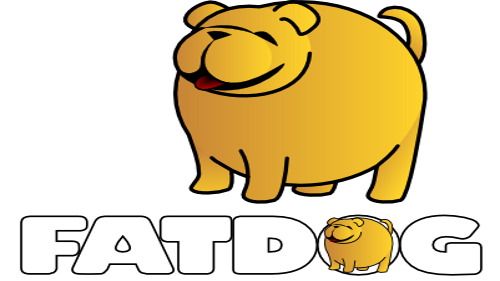 Browser runs as restricted user
Browser runs as restricted user
Firefox, Seamonkey, and Google-Chrome all run as user spot. User spot can only write in a few places, one of these is the Downloads folder on the desktop. If you want to save something from Seamonkey / Firefox send it to the Downloads folder. Each time the browser is opened, the files in Downloads folder are changed to owner spot. So if you need to import bookmarks to the browser, place the bookmarks file in the Downloads folder before you open the browser. Then open the browser and import the file.
Firefox and these other applications which access the Internet run as user spot for security reasons, some see this as being overly cautious. If you want Firefox to run as user root and be able to write anywhere, edit /usr/share/applications/Firefox.desktop (right click and choose Open as Text). Change the line Exec=firefox-spot to Exec=firefox (or seamonkey, google-chrome, etc) and save.
Or alternatively, if you want to convert all of these applications to run as root, open the Control Panel, click the "System" tab ("Desktop" tab on older Fatdogs), and you will find an applet called "Convert Spot Apps to Root Apps", and that will do the job.