 |
Announcement and release notes for Lucid Puppy 5.1 |
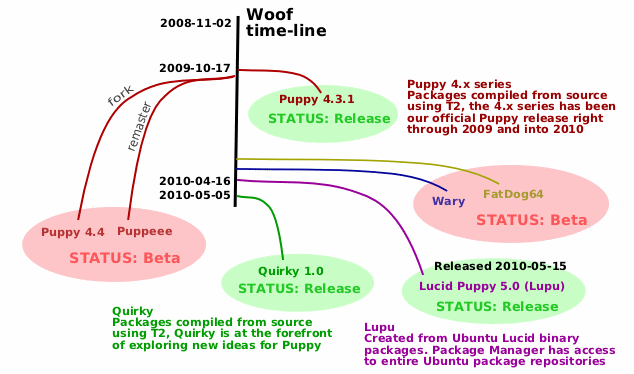
Each "Puppy distro" built by Woof is a distinctive distribution in its own right, with unique features. You choose a puppy based on your particular needs, be it specific hardware, software, or access to and compatibility with the package repositories of a particular distro.
Woof release notes
Woof is the substratum of all puppies built from Woof, so these notes are common to all. To see the complete history of Woof, go to my blog: http://bkhome.org/blog/?viewCat=WoofSince the commencement of the Woof project in November 2008 there has been rapid development, too much to list on this summary page. However, here are highlights since the release of Puppy 4.3.1, in no particular order:
- Significant improvements in using the Aufs layered
filesystem 1 2
- Improved automatic detection & configuration of analog
& 3G modems 1
2 3 4 5
- Samba printing issues resolved 1
- The Xorg Wizard has improved detection and configurability
options 1 2 3 4 5 6 7
- Many improvements & bugfixes for bootup & shutdown
scripts 1 2 3 4 5 6 7 8 9 10
- Simple Network Setup (SNS), very simple wired and wireless
setup 1 2 3 4 5
- Recovery after improper shutdown (such as power failure) 1 2
- Single location for GPL licenses 1
- Integrated handling of all the network setup tools 1 2 3
- New small GUI utilities 1 2
- PET package creation tools, package management, improved 1 2
- Some system utility scripts are improved 1 2 3 4 5 6 7 8 9 10 11
- System services can now be enabled or disabled 1
- Improved hardware detection and localisation in the
initramfs 1 2 3 4
- Woof hosted on Bones version management system 1 2
- Major enhancements to the Woof build scripts, new GUI 1 2 3
- New Woof logo 1
 Lucid
Puppy
5.1
consists
of the popular Puppy Linux architecture that Puppy founder Barry Kauler
has been refining through 4 editions of Puppy Linux. But this
time
Puppy is built with binary packages from the latest Ubuntu release
Lucid Lynx, hence Lucid Puppy 5.1. The Puppy architecture is well
known to be lean and fast, and friendly and fun, and Lucid Puppy is no
exception.
Lucid
Puppy
5.1
consists
of the popular Puppy Linux architecture that Puppy founder Barry Kauler
has been refining through 4 editions of Puppy Linux. But this
time
Puppy is built with binary packages from the latest Ubuntu release
Lucid Lynx, hence Lucid Puppy 5.1. The Puppy architecture is well
known to be lean and fast, and friendly and fun, and Lucid Puppy is no
exception.
Because
of
the
Ubuntu
binary
files, the development time to produce program
packages that are tested and configured for Lucid Puppy is
extremely short. In fact, one thing that is new in Lucid
Puppy is Quickpet,
offering many Linux programs ready to use with a single click.
So, click, and you can be using Gimp to edit pictures, Kompozer
to build a web site, Songbird to manage your music collection, and many
others. Because Puppy is built for personal computers, there is a choice in browsers:
the four main
ones, Firefox, Seamonkey, Chromium, and Opera
are all also available for one-click installation. Some people
even like to alternate browsers so Lucid Puppy has a simple program to
select whichever of the browsers you would like to set as
default. The default browser for internal use displaying Help
files, viewing html files, and visiting Lupu News, is a spendidly small
build of Midori by Puppy's technosaurus. The Puppy-Lucid Repo has been added to Puppy Package Manager (PPM), with one-click install of about 50
of the best Linux programs, tested and configured for Lucid Puppy,
including, oh, there are too many, you need to have a look for
yourself. Lucid Puppy 5.1 also make a recomendation about which
addon video driver you can use to get the highest performance graphics
for such programs as Google Earth and Stellarium, needless to say, the
drivers are right there in Quickpet (and the programs are there and in
PPM).
Lucid Puppy boots directly to the
desktop.
Many people will not need to do anything more than that in order to
begin using Lucid Puppy. However, if there is anything you want
to change, the tools to personalize
the desktop
are all immediately at hand. Locale and Language can be changed
with just one click and many of the programs, including the word
processor Abiword, the spreadsheet Gnumeric, the text editor Geany, the multimedia player Mplayer, Quickpet, and
the browser Chromium, open immediately in the language of choice. For other
programs such as Firefox,
selecting one’s language involves just a few more clicks than that.
Yet another of the tools that needs very few clicks is a new tool
for connecting to the Internet, named Simple Network Setup, which it
is. Quickpet now has a very simple, one-click Lucid Puppy News feature to keep abreast of the latest.
Lucid
Puppy is
the first major edition of Puppy Linux (1 through 4, and now 5) that
was not directly prepared by Barry Kauler. For this 5th Puppy, it
was the entire Puppy community that did the work, with Mick Amadio
(01micko),
Chief Developer, and Larry Short (playdayz), Coordinator, joined for
Lucid Puppy 5.1 by Warren Wilson (WhoDo), Art Director, with
Jim1911, James C, JustGreg, CatDude, pa_mcclamrock, Tasgarth, shinobar,
ecube, gjuhasz, tasmod, pemasu, Béèm, rhadon, rjbrewer , stu90, nooby,
Iguleder, Lobster, 8-bit, tubeguy, prehistoric, smokey01, DaveS, Snail,
aarf, gerry, Billtoo, darwinev0lved, Minnesota, don570, Eyes-Only,
enhu, rcrsn51, scsijon, ICPUG, Abnormalter, Stripe, gur, sata80,
scruffy, live, smil99, alec78, jemimah, technosaurus, and BarryK. The default tok-tok icon set
was created by BluePal, with additions and modifications by WhoDo.
 Lucid
Puppy
5.1
consists
of the popular Puppy Linux architecture that Puppy founder Barry Kauler
has been refining through 4 editions of Puppy Linux. But this
time
Puppy is built with binary packages from the latest Ubuntu release
Lucid Lynx, hence Lucid Puppy 5.1. The Puppy architecture is well
known to be lean and fast, and friendly and fun, and Lucid Puppy is no
exception.
Lucid
Puppy
5.1
consists
of the popular Puppy Linux architecture that Puppy founder Barry Kauler
has been refining through 4 editions of Puppy Linux. But this
time
Puppy is built with binary packages from the latest Ubuntu release
Lucid Lynx, hence Lucid Puppy 5.1. The Puppy architecture is well
known to be lean and fast, and friendly and fun, and Lucid Puppy is no
exception.
Because
of
the
Ubuntu
binary
files, the development time to produce program
packages that are tested and configured for Lucid Puppy is
extremely short. In fact, one thing that is new in Lucid
Puppy is Quickpet,
offering many Linux programs ready to use with a single click.
So, click, and you can be using Gimp to edit pictures, Kompozer
to build a web site, Songbird to manage your music collection, and many
others. Because Puppy is built for personal computers, there is a choice in browsers:
the four main
ones, Firefox, Seamonkey, Chromium, and Opera
are all also available for one-click installation. Some people
even like to alternate browsers so Lucid Puppy has a simple program to
select whichever of the browsers you would like to set as
default. The default browser for internal use displaying Help
files, viewing html files, and visiting Lupu News, is a spendidly small
build of Midori by Puppy's technosaurus. The Puppy-Lucid Repo has been added to Puppy Package Manager (PPM), with one-click install of about 50
of the best Linux programs, tested and configured for Lucid Puppy,
including, oh, there are too many, you need to have a look for
yourself. Lucid Puppy 5.1 also make a recomendation about which
addon video driver you can use to get the highest performance graphics
for such programs as Google Earth and Stellarium, needless to say, the
drivers are right there in Quickpet (and the programs are there and in
PPM).
Lucid Puppy boots directly to the
desktop.
Many people will not need to do anything more than that in order to
begin using Lucid Puppy. However, if there is anything you want
to change, the tools to personalize
the desktop
are all immediately at hand. Locale and Language can be changed
with just one click and many of the programs, including the word
processor Abiword, the spreadsheet Gnumeric, the text editor Geany, the multimedia player Mplayer, Quickpet, and
the browser Chromium, open immediately in the language of choice. For other
programs such as Firefox,
selecting one’s language involves just a few more clicks than that.
Yet another of the tools that needs very few clicks is a new tool
for connecting to the Internet, named Simple Network Setup, which it
is. Quickpet now has a very simple, one-click Lucid Puppy News feature to keep abreast of the latest.
Lucid
Puppy is
the first major edition of Puppy Linux (1 through 4, and now 5) that
was not directly prepared by Barry Kauler. For this 5th Puppy, it
was the entire Puppy community that did the work, with Mick Amadio
(01micko),
Chief Developer, and Larry Short (playdayz), Coordinator, joined for
Lucid Puppy 5.1 by Warren Wilson (WhoDo), Art Director, with
Jim1911, James C, JustGreg, CatDude, pa_mcclamrock, Tasgarth, shinobar,
ecube, gjuhasz, tasmod, pemasu, Béèm, rhadon, rjbrewer , stu90, nooby,
Iguleder, Lobster, 8-bit, tubeguy, prehistoric, smokey01, DaveS, Snail,
aarf, gerry, Billtoo, darwinev0lved, Minnesota, don570, Eyes-Only,
enhu, rcrsn51, scsijon, ICPUG, Abnormalter, Stripe, gur, sata80,
scruffy, live, smil99, alec78, jemimah, technosaurus, and BarryK. The default tok-tok icon set
was created by BluePal, with additions and modifications by WhoDo.
Other puppies
Puppy 4.x
The packages for Puppy 4.0 were compiled from source using T2 (http://t2-project.org) back in November 2007. There have been upgraded packages since then, however the original base packages (such as Xorg 7.3) are still being used. In fact, the latest official release, 4.3.1, has been and continues to be our most popular Puppy, and is still "going strong", with many puplets (other puppies based on 4.3.1, such as Puppee, NOP and Lighthouse Pup). Arguably, if this guy works for you, why change?Puppy 4.3.1 release notes: http://puppylinux.com/download/release-4.3.htm
The 4.x series is currently undergoing upgrading, with significant improvements. The proposed 4.4 is currently at alpha status: http://puppylinux.org/wikka/Puppy44 .
Quirky
Barry Kauler, the founder of Puppy Linux and Woof, created Quirky as an avenue to explore the latest ideas. There may be some features in this distro that you won't find in other puppies, either different applications and utilities, different system scripts/behaviour, or even some fundamanetally new underlying behaviour. This is very much a moving target. Quirky is currently built from packages compiled in T2. Some of the ideas may be a bit strange, hence the name "Quirky"!Quirky introduction page: http://bkhome.org/quirky
Wary and Very-Wary
Wary is intended to be state-of-the-art, built with the latest Woof and recent packages, except for some rollbacks where newer packages are considered less than satisfactory. Currently, Wary uses the same T2 packages as Quirky, but Xorg is rolled back to version 7.3 (as, quite frankyly Xorg 7.4 and 7.5 have a lot wrong with them). Wary may be your better choice for older video hardware. Very Wary goes one step further and also rolls back the kernel to version 2.6.30.5 -- again, this may suit older hardware, also we have a large collection of drivers for old analog modems with this kernel -- we are unable to compile many of these drivers with later kernels.FatDog64
FatDog64 is recently compiled from source using T2 and optimised for the Intel 64-bit x86 (and compatible) CPUs. This built tends to be leading-edge in terms of features and application versions.Puppeee
Puppeee is a remaster of Puppy 4.3.1, optimised to run on the EeePC netbook. A lot of work has gone into compatibility with EeePC hardware, so this distro is a good choice if you have one of these netbooks. The developer is also planning "Fluppy", which will target a wider range of netbooks.So many more puppies!
It is so easy to create a custom Puppy, either by using Woof or remastering the live-CD (there is an super-easy remaster program in the Setup menu), and this has resulted in a huge choice of custom puppies. The main problem is finding out just what is available. A good starting point is the Community News page:http://puppylinux.org/news/