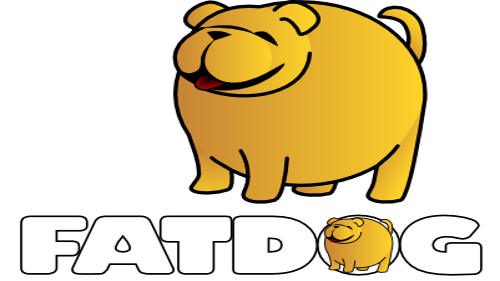 Fatdog64 ISO Builder
Fatdog64 ISO Builder
Introduction
Fatdog64 ISO Builder is a tool to build a customised Fatdog ISO.
There are three ways to make a custom Fatdog ISO.
- Use Fatdog remaster - take a (modified) snapshot of the running copy of Fatdog, and build an ISO out of it.
- Take Fatdog's base.sfs, extract it (unsquash it) to a folder, then
add/remove packages from that folder, and re-build/re-create the
base.sfs. Optionally, use a software like ISO Master to copy the
modified base.sfs back to the Fatdog ISO.
- Use this tool.
What does this tool do? Given a file containing a list of packages,
this tool will build Fatdog ISO (and everything else in between that is
required to do it). Whatever comes in the ISO is whatever you specify.
Customisation is done by choosing the packages you want to include.
But you are not limited to official packages, you can of course create your own packages, which can potentially replace and/or modified base Fatdog files with your own.
You don't have to start with an empty package list either. The Fatdog
Team publishes the list of the packages included in the official ISO
for every release, so you can use those lists are your starting point.
The ISO Builder is the same tool as used by the Fatdog Team to build the official
Fatdog ISO release. Originally release in 2016, at the launch of
Fatdog64 702, it has been updated for every single official release
onwards. It is not included in the Fatdog ISO, but you can get it from here.
If you are familiar with Puppy Linux and Woof / Woof-CE, the Fatdog64 ISO Builder is Fatdog's version of Woof.
PS: There is another similar builder for FatdogArm, released in 2014. It does not make an ISO, it makes an image file suitable for booting on ARM.
How to use
Note: The Fatdog64 ISO Builder is an advanced tool for advanced
users. If you are not comfortable with command line scripting, then this
tool is not for you. Please use other tools to customise Fatdog.
Basic ingredients:
- The Fatdog64 ISO Builder from the link given above.
- fatdog-initrd, get it from the latest Fatdog64 official ISO.
- efiboot.img, get it from the latest Fatdog64 official ISO.
- The package list for the Fatdog version you're trying to build, downloadable from the same location as the ISO builder.
Item 2-4 is optional.
- If you forgot to get 2) - you will be gently reminded at boot.
- If you forgot to get 3) - your ISO will not boot on UEFI systems
- If you forget to get 4) - it will use built-in pkglist which builds command-line only minimal ISO.
For further information, you can look at the README.md included in the
ISO builder itself, a copy of which is shown below. Note that this copy
of README dates back from Fatdog 710 days. Newer version of Fatdogs are
bigger and will require more space to build.
Fatdog ISO Builder ================== This is the Fatdog ISO Builder. This package enables you to build custom Fatdog ISO from the list of packages that you specified. The result of this script, when run properly, is an triple-hybrid ISO that will boot as an ISO, or when `dd`-ed into a USB flash drive, on BIOS and UEFI systems. This is the same set of scripts that is used to build the official Fatdog64 ISO - so if you supply an identical initrd and identical package list (see below for details) - this script would create an ISO that is functionally identical with the official Fatdog64 ISO. This script has been tested to run only on Fatdog64. It relies on certain tools that is known to exist and work on Fatdog64. It may work on other systems - but if you do that and you have problems, I don't want to hear about it. This tool is a great alternative to remaster. Remaster more or less does the same thing; this one builds the ISO from the ground-up. ------------------------------- Main usage ---------- Extract the downloaded tarball to a **Linux** filesystem. Important: you must use **Linux** filesystem. You cannot use this on FAT32, NTFS, HFS+, or any other non-Unix, non-Linux filesystem. The master script is called build-iso.sh. This script drives all other scripts. You can create a file called `build-iso.conf` and put that in this directory; that file will be sourced and all variables will be used instead of the ones specified in the script. A default `build-iso.conf` is supplied with the default values given. You can change them to suit your needs. `build-iso.sh` is capable of producing an ISO, and initrd, or standard Fatdog SFS-es (base sfs, devx sfs, and nls sfs). For the ISO, you can choose the standard humongous initrd, or small initrd, or "micro" initrd. All the working files will be created in this directory unless you specify otherwise (via `build-iso.conf`). Thus make sure that you put this in a filesystem large enough to contain all the downloaded packages and the final output. It will use `tmp` as temporary directory by default; so you will also need plenty of space there. How big the space is needed depends on how many packages you want to build. Fatdog64 800 requires at least 2.5GB free in /tmp. Newer version will require more space. If you have less than 2.5GB in /tmp, you need to specify directory location for storing temporary files. They are documented [here](docs/BUILD-COMMANDS.md). ------------------------------- Output ------ By default the output will be placed in the `iso` directory. Inside that directory, there are two scripts - `runiso.sh` and `runsfs.sh`. Both of these will use qemu-system-x86_64 to run the ISO (or fd64.sfs) you have created for testing purposes. ------------------------------- Notes ----- Five main ingredients are **not** supplied in this packages. 1. There are no actual packages inside. This will be downloaded by the build scripts. 2. There is no kernel inside. This will be downloaded by the build scripts. 3. There is no initrd inside. The supplied one is a dummy and must be replaced from an existing Fatdog ISO: get a recent ISO, extract out its initrd, put it in a folder called `fatdog-initrd` and use that folder to replace the one here. Note: use the extracted content, and do not re-pack it again. If you forgot to do this you will be gently reminded when you boot the resulting ISO ☺ Make sure you remove `kernel-modules.sfs` and `fd64.sfs` from the extracted initrd to save space as they are not used and will be replaced with by the build process anyway. 4. There is no package list. The supplied package lists are dummy ones. They will build a CLI-only system with bash and a few common utilities. You can start customising your system from here, or you can get a current Fatdog package list and work your way up from there. 5. `efiboot.img`, Fatdog's UEFI bootloader is not included, because of its size. Grab it from any recent Fatdog ISO distribution, or from [here](http://distro.ibiblio.org/fatdog/other/efiboot.img); then put it inside `fatdog-iso-root` directory. If you don't have it, you can still build the ISO but it will be built as standard isohybrid and will only boot on BIOS systems (or UEFI with legacy support enabled). The reasons why these are not included is because they change often. `efiboot.img` is not included because of its size. ------------------------------- Additional documentation ------------------------ [How to use ISO Builder inside Qemu](docs/BUILD-QEMU.md) [build-iso.sh parameters](docs/BUILD-COMMANDS.md) ------------------------------- Copyright (C) 2016, 2017, 2018 - The Fatdog Team. License: GNU GPL version 2 or later. Warranty: None. Use it at your own risk.
Tutorial: How to build Fatdog inside Qemu
Note that this copy of README dates back from Fatdog 710 days.
References to the ISO builder dates and package list were based on that
version. You are encouraged to use the latest version of the builder, as
well as the latest package list instead.
Please do remember that newer
version of Fatdogs are bigger and will require more space to build. The
RAM requirement, however, probably don't differ very much.
This tutorial is based on what I wrote in the forum post here.
Building Fatdog inside QEMU =========================== ------------ Introduction ------------ Inside this script you will find directory `qemu`. It contains two scripts, `runiso.sh` and `runsfs.sh`. These are simple wrapper scripts to launch and run Fatdog ISO or SFS under qemu. Just put fatdog.iso or fd64.sfs under `iso` directory and launch the script, e.g. `./iso/runiso.sh`. It will launch a 1GB qemu instance. For this to work, you need to have qemu installed. Qemu comes in `devx.sfs`, so if you use `devx.sfs` then it's already installed for you. You can adjust the memory by adding MEM=xxxx env variable before launching the script, e.g. `MEM=2048 ./runiso.sh` to launch a qemu instance with 2GB RAM. ___________________________________ Virtual Disk in Qemu -------------------- You can also create a file called `disk.ext3` inside `iso` and this will be mounted as a virtual disk, which you can then use for savefile or savedir or whatever have you. With `runiso.sh` this virtual disk will show in as "sda", with `runsfs.sh` it will show up as "sdd". To make a 1GB virtual disk: dd if=/dev/zero of=iso/disk.ext3 bs=1G count=0 seek=1 mkfs.ext3 iso/disk.ext3 ___________________________________ Building Fatdog inside QEMU - the Steps --------------------------------------- If you system is able to run a 2GB qemu instance, and you can create 4GB virtual disk, it is possible to build Fatdog64 using this instance. 1. Get a working Fatdog ISO, name it fatdog.iso and put it under `iso`. Create 4GB virtual disk. 2. Launch qemu to run Fatdog ISO with 2GB RAM, like this: `MEM=2048 ./iso/runsfs.sh` Once you have desktop running inside qemu, follow these steps (all of these are done inside the qemu instance, not on the host). 3. I launched seamonkey and downloaded ISO builder dated 2016.2 from ibiblio. 4. I downloaded package list for 710, also from ibiblio. 5. I mounted the 4GB virtual disk (in my qemu, it showed up as "sda") using Rox -
so the mount point is /mnt/sda 6. I right-click the iso builder tarball and choose extract. I did the same to the
package list tarball. 7. I moved extracted contents of the pkglist tarball (`sfs*list` files) to replace
those files in the extracted iso builder folder. 6 & 7 is done using Rox. 8. I mounted the virtual CDROM drive that contains the Fatdog64 710 ISO. In my qemu
this is "sr0" so it is mounted under /mnt/sr0. 9. From /mnt/sr0 folder, I dragged and dropped (=copying) efiboot.img to
"fatdog-iso-root" inside the extracted iso builder folder. 10. Using rox, I navigated to the "fatdog-initrd" folder inside the extracted
iso builder folder. 11. I deleted everything under that folder (init, and "bin" folder) - still using Rox 12. I launched terminal in that folder, by typing back-quote. 13. In the terminal, I typed "cpio -i < /mnt/sr0/initrd" to extract the initrd from
the Fatdog64 710. I can see that folder was populated with stuff extracted from
initrd. 14. I deleted "fd64.sfs" and "kernel-modules.sfs" using Rox. 15. Now on the terminal I opened in step 12, I typed "cd .." to move up to the root
folder of the iso builder. 16. I typed "geany build-iso.conf" and edited the file. I added: BASE_ROOTFS_DIR=/mnt/sda/build WORKDIR=/mnt/sda/build-iso to the end of the file. And I saved the file, and quit geany. 17. Then in the terminal I typed "mkdir -p /mnt/sda/build". Remember, "/mnt/sda" is
where my virtual disk is mounted. 18. Then I typed "./build-iso.sh iso". 19. It will start downloading files. When all files have been downloaded, it will start
instaling them. When installation is done, it will build fd64.sfs. When the basesfs
is done, it will build the ISO in the "iso" folder. Note: Go for coffee. Downloading from ibiblio is slow. Doing mksquashfs with XZ
compression is also slow. All these can be configured later using build-iso.conf
(downloading from elsewhere, and changing the compression to use gzip/bzip2/lzo/lz4
etc) once you've got the basic steps right and working. 20. When it is done, shutdown qemu. 21. Loop-mount the virtual disk by clicking it in Rox. 22. I copied over the created fatdog.iso to my physical disk - just the usual Rox
drag and drop. 23. Then I unmounted the virtual disk (clicking it again) 24. I tested booting the resulting fatdog.iso using qemu again
(qemu-system-x86 -enable-kvm -m 1024 -cdrom fatdog.iso). 25. It works. Note: all done with pristine Fatdog64 710 boot, no savefile needed, no devx needed,
in a machine with 2GB RAM and 4GB free space (Linux filesystem). Tip: If you need to build again with a new `pkgtlist` file, you can keep folders
`pkgcache` and `kernel` in the fatdog-iso-builder folder to avoid downloading their
contents again. Everything else should start from scratch according tho the steps
above. Tip2: BASE_ROOTFS_DIR and WORKDIR cannot be located anywhere inside /root/Downloads.
Final Notes
Please don't expect too much support on this. It's targeted at people
who knows what they're doing, although everyone is welcome to try. You
are encouraged to look into the scripts to figure out how it works, and
please feel free to edit it to suit your own needs.